Hair Dying Guide
for Minecraft Java Edition
This guide describes how to use the dyeable bun and ponytail items. There are two methods to matching the color of the ponytail/bun to your hair color so they look natural.
The first method is by manualing adding dye to match the color of your skin’s hair. First, craft your hairstyle. There are two options: ponytail and bun. The ponytail can be crafted by placing three string in a line and the bun can be crafted by placing two horizontal rows of string next to each other.
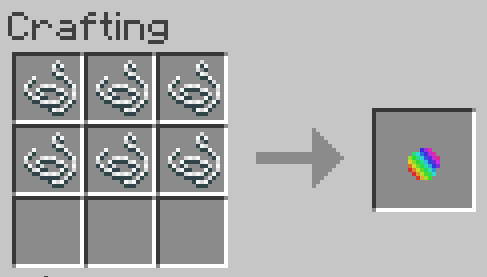
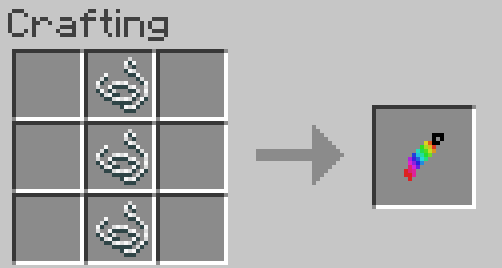
Use a color dye that is close to your character’s hairstyle, then match the color by crafting the dyed ponytail with white, black, or other colors. Keep in mind the color wheel. This may be useful for obtaining the right color hairstyle.
The Second method is by using a color picker to perfectly match the color of your skin’s hair (or any specific color desired). The first step is to obtain the hexadecimal color code of the desired color. Use an image editing software like Photoshop, gimp, or paint.net (or google search “image color picker”. Use the eyedrop tool to pick the color and then copy the six digit hexadecimal code.
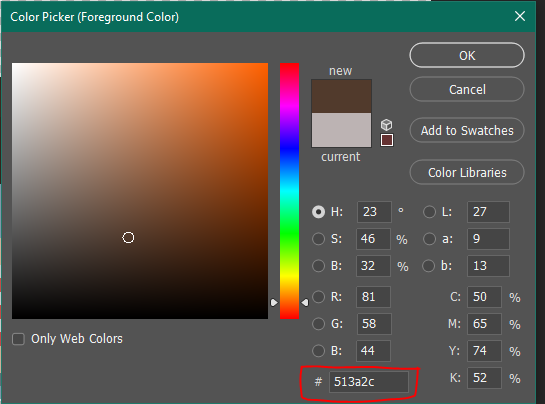
Next, go to this website. Navigate to the “your color” field and paste your hexadecimal color value.

Copy the “Minecraft color value”. Then, open Minecraft and use this command:
/give @s vscomod:ponytail{display:{color:[INSERT COLOR HERE]}}
Delete the [INSERT COLOR HERE] and paste your Minecraft color value. Replace “ponytail” with “bun” if you would rather have a bun. Congrats! You now have your very own custom dyed hairstyle.
